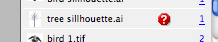
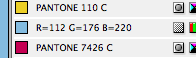

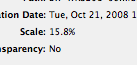

sadly not a solution unless image is rescanned completely.
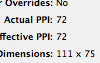
7.Max number of printing plates are five yet there are 7 seperations which shows the possible printing plates. This is because the designer has not removed unused colours from the swatch palettes. (could be charged for this)
8. 'back cover' is printed with registration swatch. This is all colours in the seperations menu. Too much ink. Is way above percentage needed.
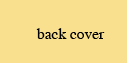
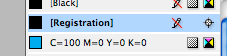
9.Bird 3 has been copied in RGB and not CMYK. Can easily be changed in photoshop. Click on edit button in 'links' column.



No comments:
Post a Comment