Because it is a printed document - use CMYK. Although, becau
se photoshop is based around RGB colour then that is the default setting in a new document.
So, it is good to work in RGB mode as you have more availablity of filters etc as RGB is photoshops native mode.
To check to see what colours will not be printed. Click 'view' and then 'gammet warning' this will show all colours that cannot be
printed in grey.
Then to alter and add colours that can be printed. Click image - Adjustments and alter brightness/contrast/saturation.
Another way of changing it to CMYK after working in RGB is to click 'view' and then 'proof colours' This then changes the colours automatically to what can be printed but it is a very small change.
WORKING WITH COLOUR - APPLICATION
Paint bucket tool.
Edit - Fill.
Change foreground/background colour with sliders in top right.
Swatch pallet. - Change foreground colour.
To delete from swatch pallet. Hold down alt key and click on swatch.
To add - There is a button which says 'add to swatches' on the colour pa
llet section.
Click eye drop tool, click image colour and then click in space on swatch pallet to create new swatch.
'save swatch for exchange' to transfer to other programmes.
SPOT COLOUR
No search menu in pantone swatches.
- Differs to illustrator.
When you click on a pantone swatch sends to foreground colour.
As soon as you use one of the colours within an RGB file converted to CMY
K it will lose its spot colour.
DUO TONE IMAGE. first step. has to be gray scale.
image - mode - duotone.
Click black box, go to colour libraries and select pantone solid uncoated. chose any colour.
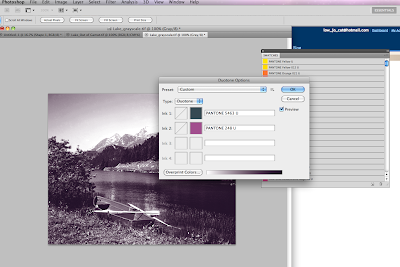
to alter application of the spot colour click on the box next to the colour and change the percentages or click on the graph.
PARCIAL SPOT COLOUR
Make a selection.
Go to channels. - different colours. Brings up grayscale image of that colour which is the lightest.
Grayscale image will only have one channel.
click options. 'New spot channel'
click colour box and select colour libraries etc.
New channel will have been created. Just black and white. this defines where spot colour will be printed.
you can alter channel with paint tools. Click foreground colour box to alter image.
when saving makesure 'spot colour' box is checked.

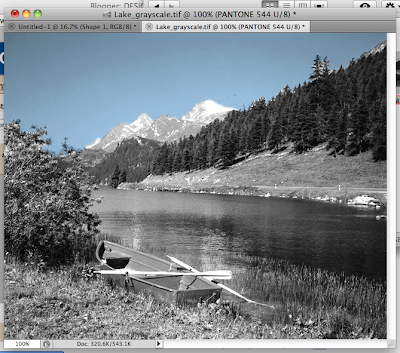
In this second image i have altered the image using the paint tools to add the mountains back into the picture. black=spot colour, white=no spot colour.
No comments:
Post a Comment